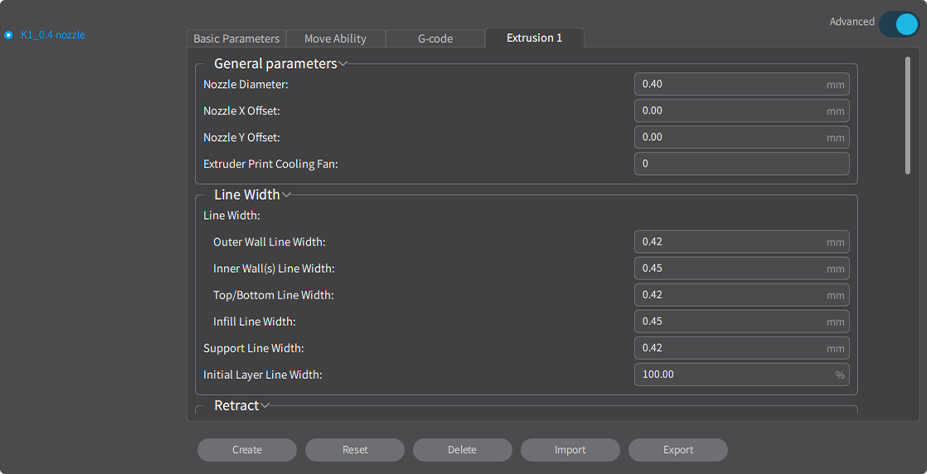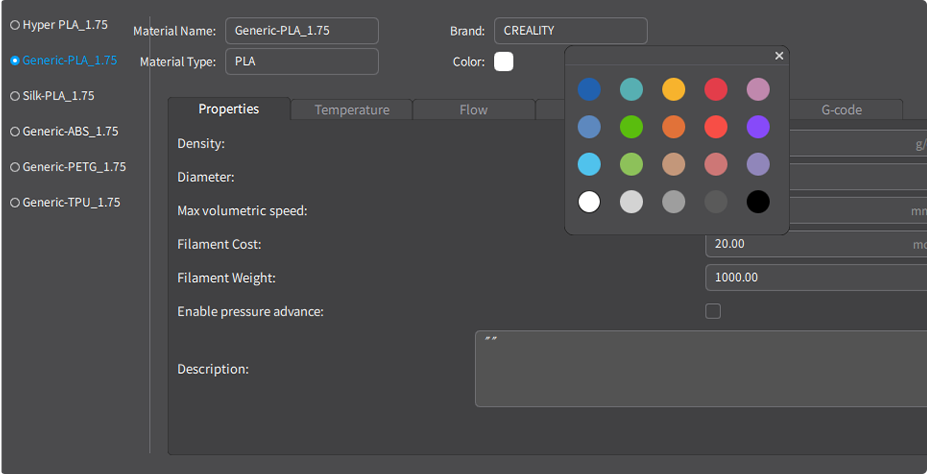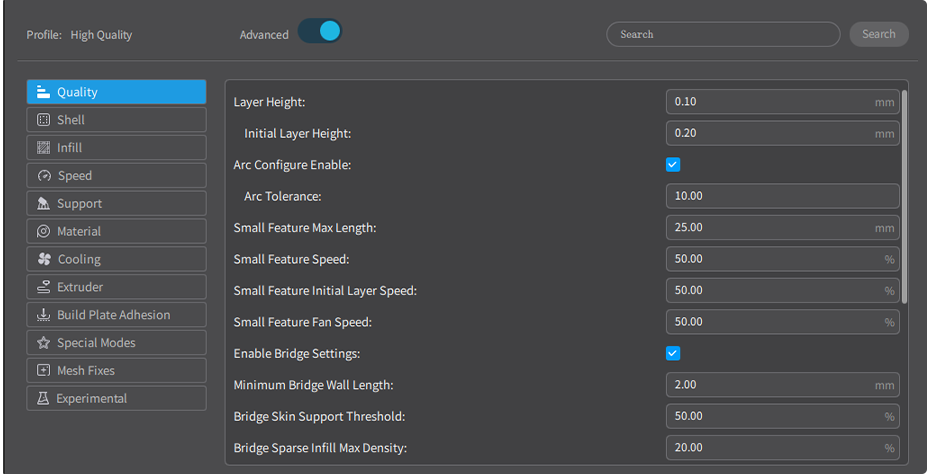Cloud
Model Library
Model Library
Streamlined
Workflow
Workflow
Data Secure
LAN Printing
LAN Printing
Refined for
Print Quality
Print Quality
Copper Dragon @ mz4250

More Than Just a Slicer

3-stage Workflow,
Simple to Follow

Prepare
Import and adjust the model.
Apply printer, filament,
and quality presets.
Apply printer, filament,
and quality presets.

Preview
Enjoy one-click slicing
and extensive slice preview options.
and extensive slice preview options.

Device
Add your devices by QR Code
or IP address.
Enjoy data-secure LAN printing.
or IP address.
Enjoy data-secure LAN printing.
3D Model Download and Slicing in One Go

Cloud Model Library Integrated
500,000+
3D models as of Nov. 2023
Adjust 3D Models Like a Breeze
Rotation, scaling,
lettering,
support,
shell extraction,
bottom placement,
hole drilling, and more.
Handy to personalize
the model as you like.
lettering,
support,
shell extraction,
bottom placement,
hole drilling, and more.
Handy to personalize
the model as you like.
Auto Layout
Layout options available to make full use of the build surface when
batch-printing small objects.
Model Splitting
Easy to split a big model into small pieces with ease. The
gap in between is also adjustable.
Letter Adding
Customize each model and make your mark by adding a name, brand or any letters to it.
Quick Slicing
with Rich Presets
with Rich Presets
Printer, filament,
quality presets
quality presets
Also supports Klipper printers.
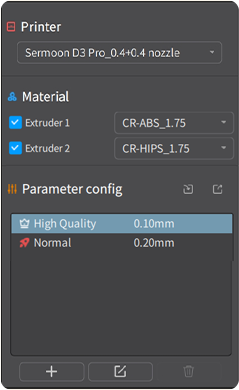
Fine-tuning with Advanced Settings
Switch to advanced mode, and a plethora of detailed controls are available. Take your
time to dial in the parameters for the printer, filament and quality, untill get exactly what you
want.
All Subtleties Revealed in Slice Preview
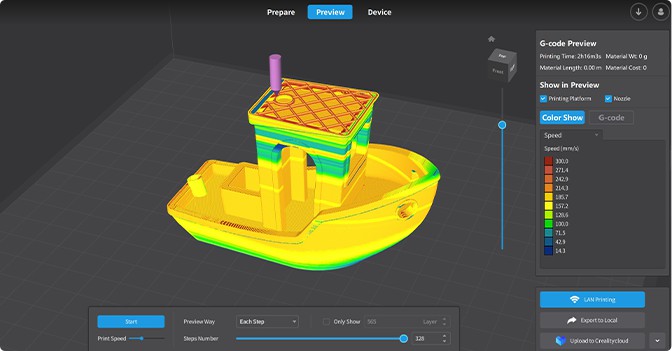
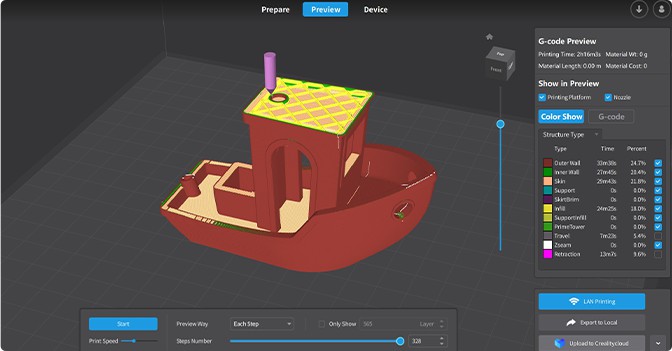
The G-code file can be viewed and checked by various attributes such as speed, structure, flow,
layer time, fan speed, etc.
Every print path or layer can be inspected in so much detail that you won't miss a hair.
Every print path or layer can be inspected in so much detail that you won't miss a hair.
Also a Productive
3D Printing Studio

 LAN Printing
LAN Printing(Off-cloud)
 Export to Local
Export to Local
 Upload to
Upload to Creality Cloud
Print & Control Remotely over Data-secure LAN
- Visual monitoring of the printing process;
- Granular Remote control (covering start/pause, fan speed, LED, etc.);
- Save time-lapse video to the local;
- Import G-code files for remote printing;
- Keep all data secure on the local area network (LAN)
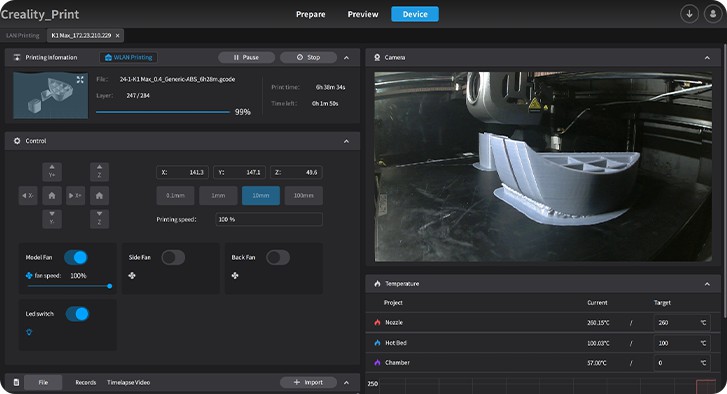

Upload Files to Creality Cloud for Printing
With slice files uploaded
to the personal center,
you can share them or print
them directly from the cloud.
Enjoy the freedom of cloud
printing beyond the limit
of space and time.
Learn More About Creality Cloud >

Efficient Running of Your Print Farm
You can do multiple print tasks at the same time,
and manage dozens of devices in real time.
No sweat to run a print farm by just one person.
and manage dozens of devices in real time.
No sweat to run a print farm by just one person.
So Many Optimizations for Print Quality

Better Overhangs in Sharp Style
One overhang is divided into several
sections according to the slanting angles.
The section with larger angles
will be printed at a slower speed
and cooled by a stronger wind.
Thanks to the staged speed and
smart cooling, each overhang
can set adequetely in crisp shapes.
Ideal Paths Planned for Printing
Each printing path is made optimal.
An epic leap in both print quality and speed.
An epic leap in both print quality and speed.
Variable Line Width
Create lines of exact width to fill irregular gaps and print
ultra thin walls.
Arc Fitting
Simulate arc patch with fewer,
smooth arc segments instead of linear segments.
smooth arc segments instead of linear segments.
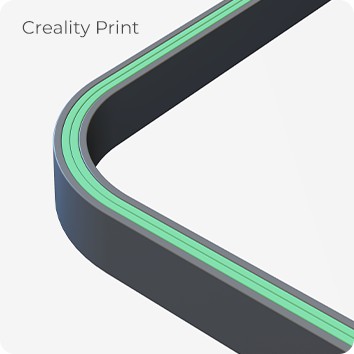

Slim Tree Support for Easy Removal
Slim tree support is introduced in addtion to normal support
and strong tree support.
It is easier to remove for delivering intact prints.
A great help with complex 3D models.
It is easier to remove for delivering intact prints.
A great help with complex 3D models.
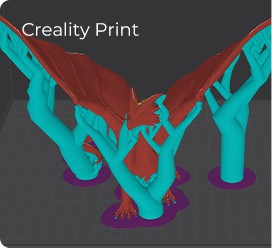
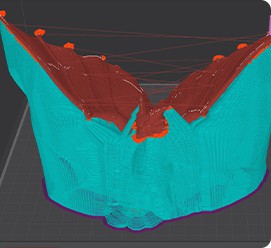
Less Stringing with Meticulous Retraction
Retraction is refined by combining nozzle wiping, retraction distance,
Z-hop and speed adjustments.
Gone is stringing, and what comes out
are clean and tidy prints.
Z-hop and speed adjustments.
Gone is stringing, and what comes out
are clean and tidy prints.


*Both models above were printed by Creality K1
under the same temperature, humidity, and speed.
under the same temperature, humidity, and speed.
Excellent Calibration for Any Filament
With built-in calibration
3D models,
you can easily calibrate for any filament
by trying different parameters
and observing the print quality.
It paves your way to
a 3D slicing expert.
3D models,
you can easily calibrate for any filament
by trying different parameters
and observing the print quality.
It paves your way to
a 3D slicing expert.
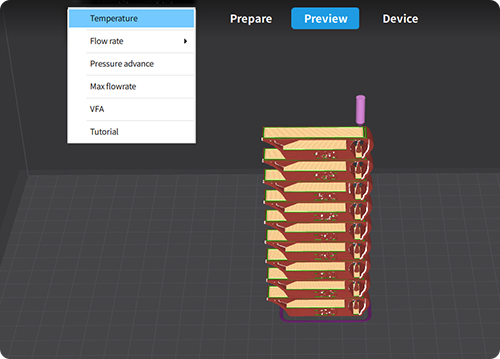
More Worthy Optimizations
Creality Print also adopts vibration
avoidance, motion advance,
and bed adhesion options.
Complex structures, small features, edges and details all become better.
Complex structures, small features, edges and details all become better.
Tips & Tricks
Compatibility
Flagship Series: K1, K1 Max, K1C, etc.
Ender Series: Ender-3 V2, Ender-3, etc.
Sermoon Series: CR-200B, Sermoon V1 Pro, etc.
CR Series: CR-6 SE, CR-10 Smart, etc.
Others: Sonic Pad, Nebula Pad, etc."
Ender Series: Ender-3 V2, Ender-3, etc.
Sermoon Series: CR-200B, Sermoon V1 Pro, etc.
CR Series: CR-6 SE, CR-10 Smart, etc.
Others: Sonic Pad, Nebula Pad, etc."
Supported File Formats
Mesh Files (.stl, .obj, .dea, .3mf, .3ds, .wrl, .cxbin, .off, .ply, .step)
Image Files (.bmp, .jpg, .jpeg, .png)
Project File (.cxprj)
G-code File (.gcode)
Image Files (.bmp, .jpg, .jpeg, .png)
Project File (.cxprj)
G-code File (.gcode)
Theme Color
Dark/Bright
Recommended PC Config
OpenGL 4.1 compatible graphics card
for 3D layer view;
1920 x 1080 display;
Intel i3, AMD Athlon 64 or better CPU;
600MB or larger hard disk space;
8GB or larger RAM
for 3D layer view;
1920 x 1080 display;
Intel i3, AMD Athlon 64 or better CPU;
600MB or larger hard disk space;
8GB or larger RAM
Recommended System Config
Windows 10 64-bit or later;
Mac OS Catalina 10.15 or later;
Linux Ubuntu 20.04 LTS or later
Mac OS Catalina 10.15 or later;
Linux Ubuntu 20.04 LTS or later
UI Languages
English, Simplified Chinese, Traditional Chinese,
Korean, Japanese, German, Spain, French, Italian, Portuguese, Russian, Turkish, Polish, Dutch, Czech, Hungarian, Swedish, Ukrainian
Korean, Japanese, German, Spain, French, Italian, Portuguese, Russian, Turkish, Polish, Dutch, Czech, Hungarian, Swedish, Ukrainian